IntelliJ - selecting text
February 02, 2017
To select text in IntelliJ using the keyboard in intelligent blocks can be pretty handy. It starts moving the selection up to the next ‘level’ which means you can quickly select a line, if statement, method, etc…
The key combo is
- OPTION UP-ARROW (expand it)
- OPTION DOWN-ARROW (shrink it)
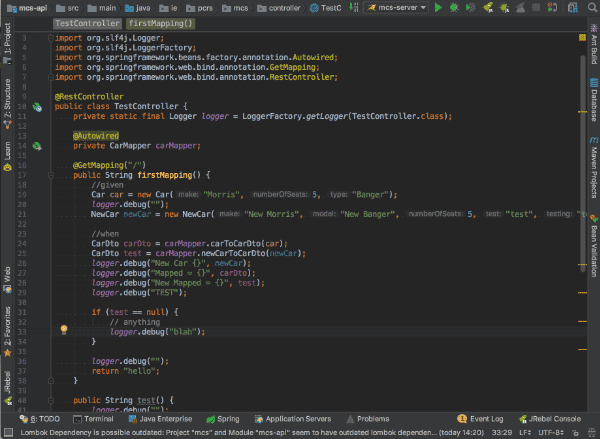
So I was going to try keep it to one shortcut per post as a kind of easy find type thing but moving text you’ve selected is too damn close not to mention it side by side.
- OPTION SHIFT UP-ARROW (move selection up)
- OPTION SHIFT DOWN-ARROW (move selection down)
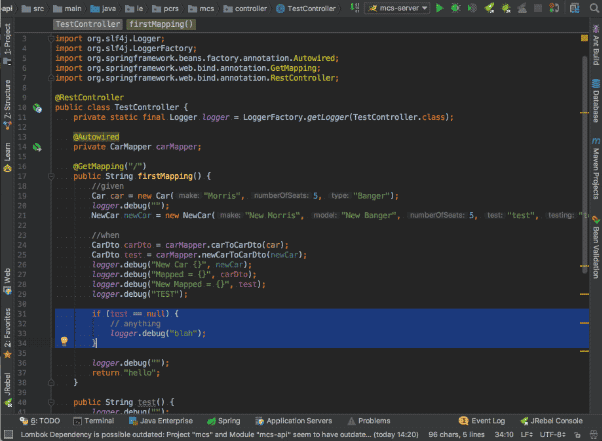
Written by David Kerwick who lives and works Dublin as a Java Technical Lead.