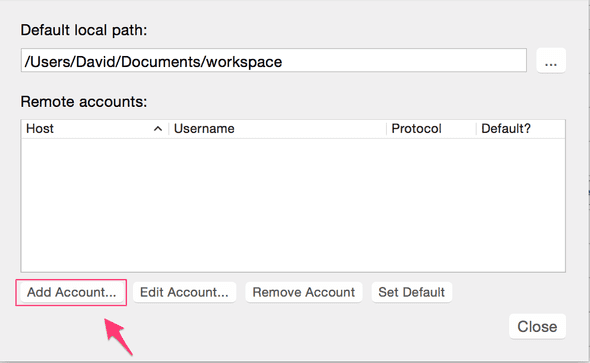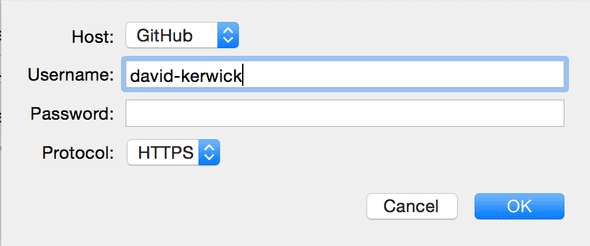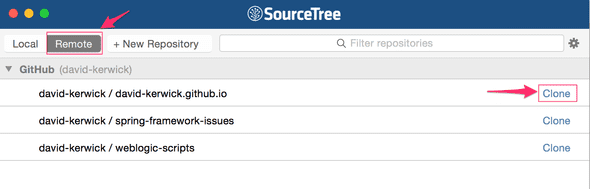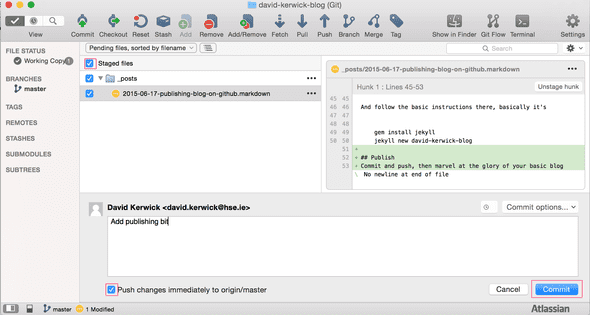Publishing site on github
June 17, 2015
So to start this process I decided I would publish the blog to github, seems the most straight forward to start with and it’s free which is always good when you are playing around.
There are instructions here which are very easy to follow.
Once setup I needed to pull it down into my git client.
I use SourceTree in work and find it very good so decided to use that as my git client. So while there’s no instructions on the github site for it setup is very simple.
Adding my github account to SourceTree
Click the settings cog in the top right
then click on settings
This will bring up the account page from here click on add account
In the account page choose github and enter your github username and password. I picked https for now, must setup ssh at some other point
Once that’s done you can click on the remote tab and then clone the blog or any repo you have
Basic Blog
Maybe I should have started with this but setting up the start site is very easy.
And follow the basic instructions there, basically it’s
gem install jekyll
jekyll new david-kerwick-blogPublish
Commit and push it will look a little something like this.
Then marvel at the glory of your basic blog