IntelliJ - moving around with the keyboard
February 02, 2017
To move around in the code in IntelliJ there’s some shortcuts that are handy. What I found was that Mission Control on the Mac already had one of the combos assigned so one needs to change, so since I never used the keyboard shortcuts for Mission Control that’s the one to go or remap.
Go to Mission Control in settings
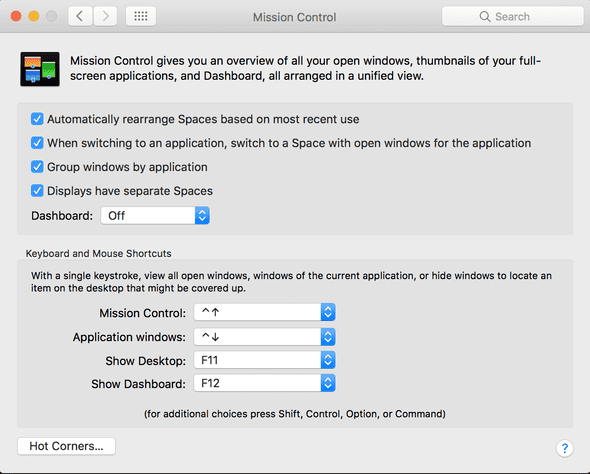
Set the shortcuts to something else or I blanked them in this case
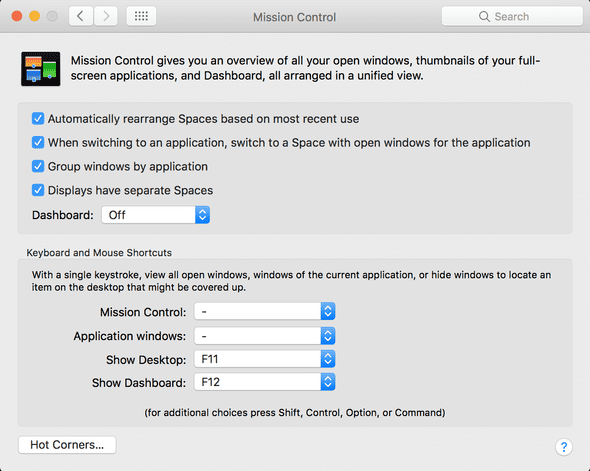
Once that’s cleared here are two shortcuts you can use for moving around
- OPTION RIGHT/LEFT-ARROW (move between words)
- CONTROL UP/DOWN-ARROW (Next/Previous method)
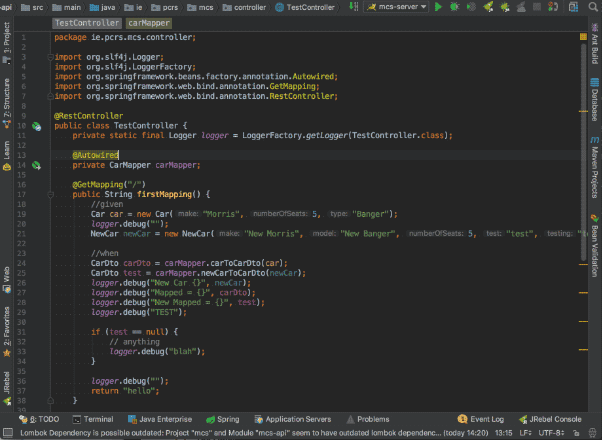
Written by David Kerwick who lives and works Dublin as a Java Technical Lead.