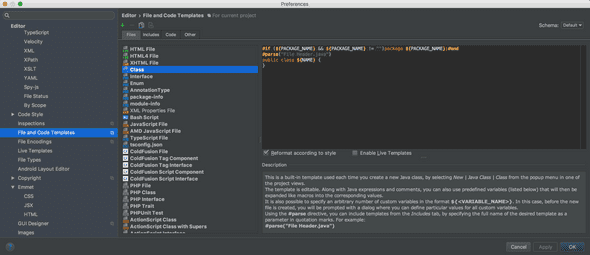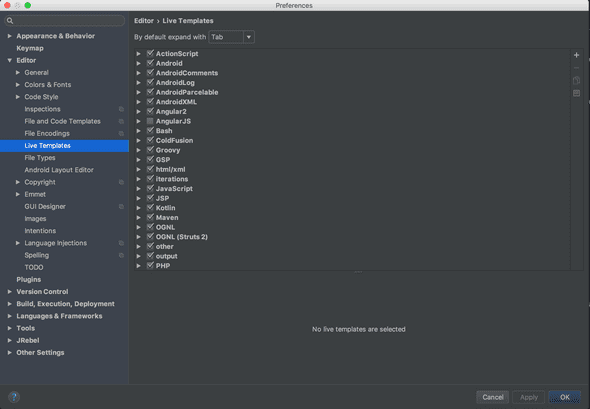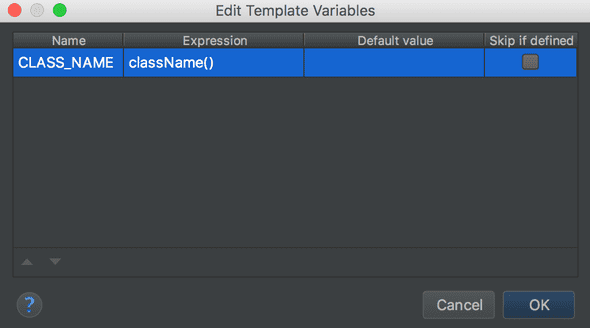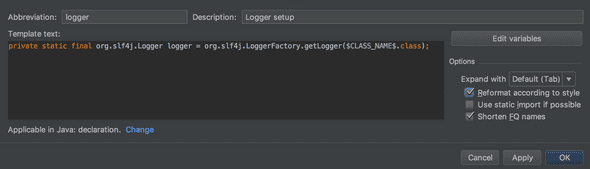IntelliJ - Adding logger definition
February 01, 2017
I find more often than not I’ll need a logger in whatever java class I’m in. Back in Eclipse days I had added it to new file creation. I’ve moved to IntelliJ now and I hadn’t added such things so time to fix that.
It would also be useful to have an easy way to add the logger declaration to a class missing it without all that typing or search then copy and pasting.
Adding logger to new file template
Head to IntelliJ preferences and search for template, you are looking for File and Code Templates section. Then select the one for Class
Add what you want here for every new java file created. I was tempted by the Enable Live Templates as I thought I could create a Live Template for the logger and reuse it here but it seems only Live Template variables work? I couldn’t find a way to actually expand a live code template here.
In the end I ended up with
#if (${PACKAGE_NAME} && ${PACKAGE_NAME} != "")package ${PACKAGE_NAME};#end
#parse("File Header.java")
import org.slf4j.Logger;
import org.slf4j.LoggerFactory;
public class ${NAME} {
@SuppressWarnings("unused")
private static final Logger logger = LoggerFactory.getLogger(${NAME}.class);
}While as you will see below Live Templates can handle the imports for you if you specify the whole package names I couldn’t get the file template to do the same. I’ve added a suppress in as when you first create the file you haven’t used the logger and the warning annoys me.
Adding a live template for a logger declaration
In the case where the file has already been created but there’s no logger you can add a live template to add the logger declaration.
Head to IntelliJ preferences again and search for templates and you are looking for the Live Templates section.
Click the plus icon on the right to add a new Template.
Add the abbreviation text you want to use for this and a useful description. This is the code I added
@SuppressWarnings("unused")
private static final org.slf4j.Logger logger = org.slf4j.LoggerFactory.getLogger($CLASS_NAME$.class);You then need to define an application context, hit the define link and choose Java -> Declaration
You can then click the edit variable button and pick className() from the dropdown list
If you don’t define the application context first the dropdown list will be blank.
Also check Reformat according to style and Shorten FQ names.
Add templates for log statements
Seen as I’m this far into it may as well add Live Templates for the logging statements themselves.
So add say logd which will have
logger.debug("$END$");
$END$ tells IntelliJ where to put the cursor after the template is expanded. You can really go nuts with these I guess.
- ← Material 2 - Using primary, accent and warn colours in your components
- Mapstruct and Lombok working together →